Setting up In-House Drivers
Learn how to setup & manage your in-house drivers in burq
- Go to the "In-House Drivers" tab in Burq Dashboard. This will take you to the Drivers Listing page.
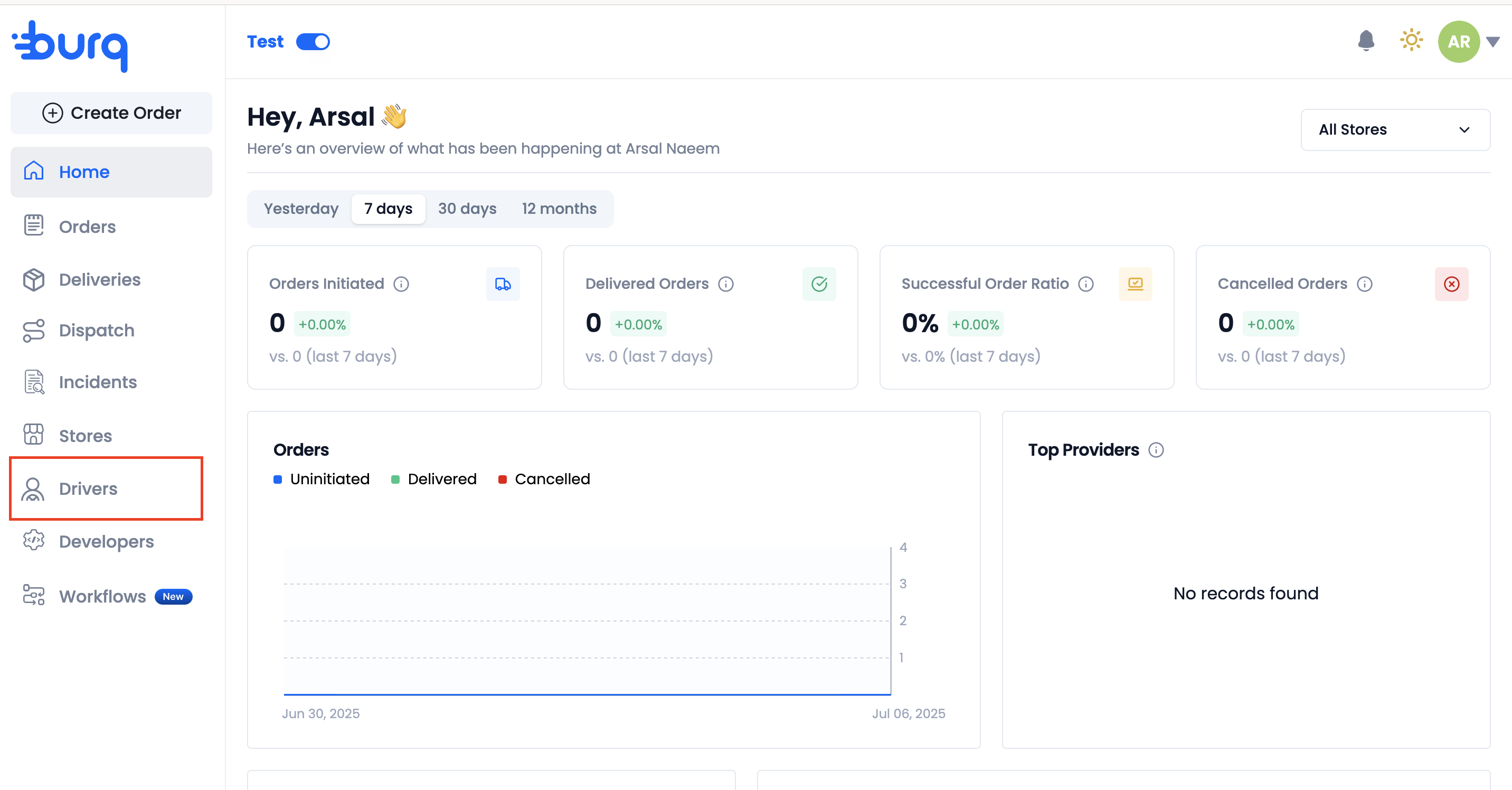
- Here you can view all of your In-House driver. To add a new driver, Click on +Add Driver.
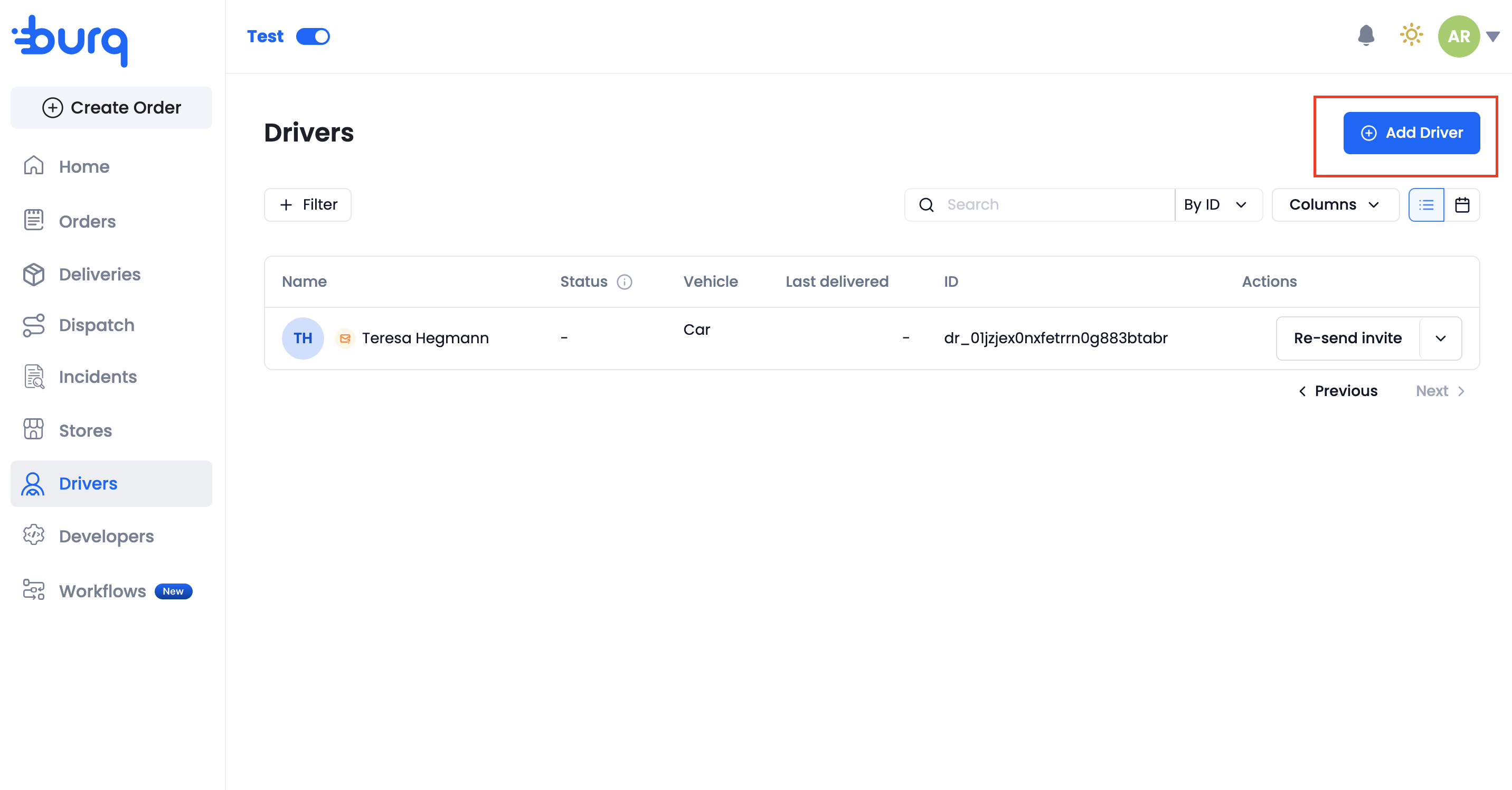
- Input all the Driver Details and click on Save and Continue.
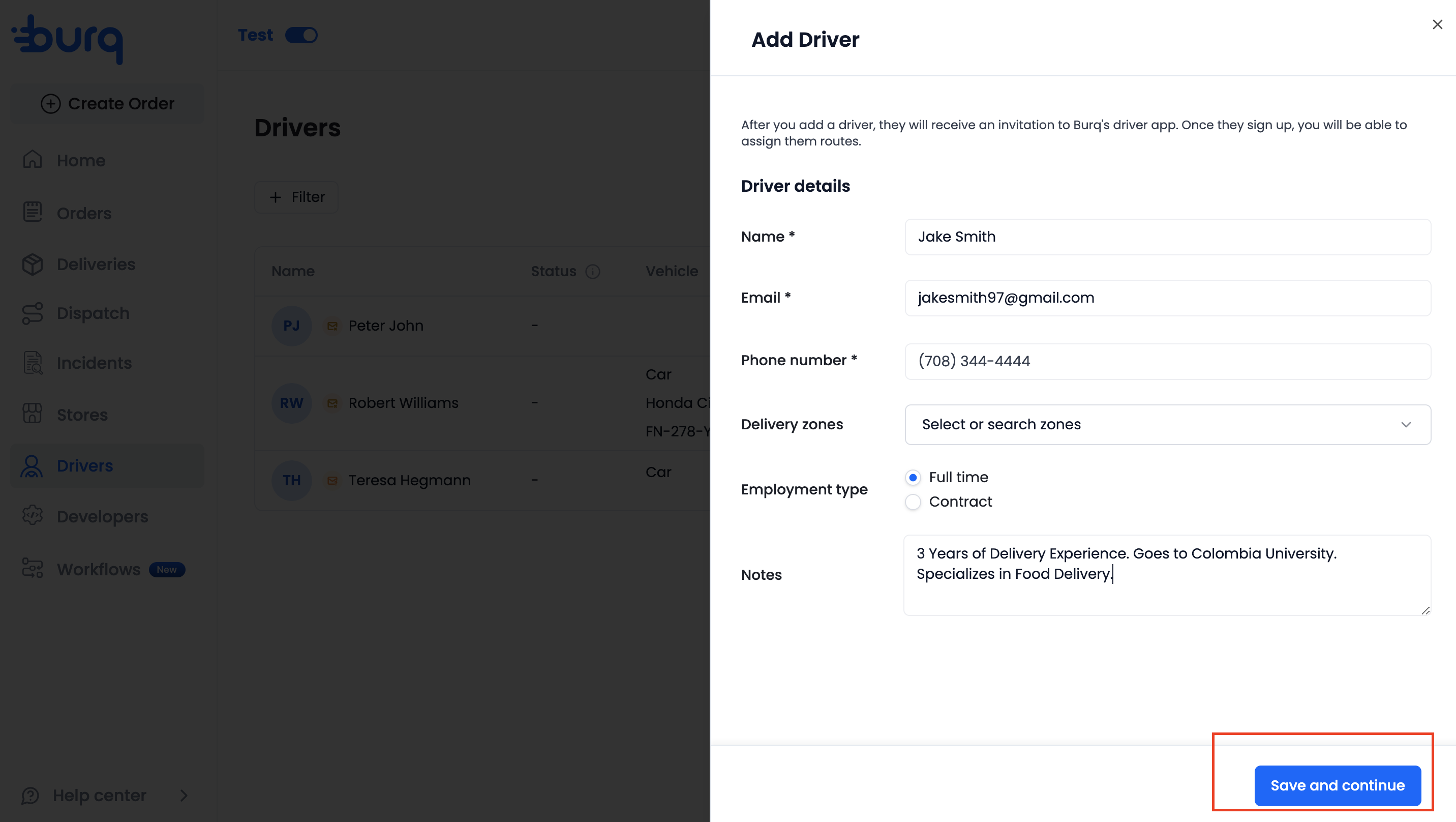
- Input details of the Vehicle that the driver will use for deliveries. Specify the vehicle type and other vehicle related information. Click on Save and Continue.
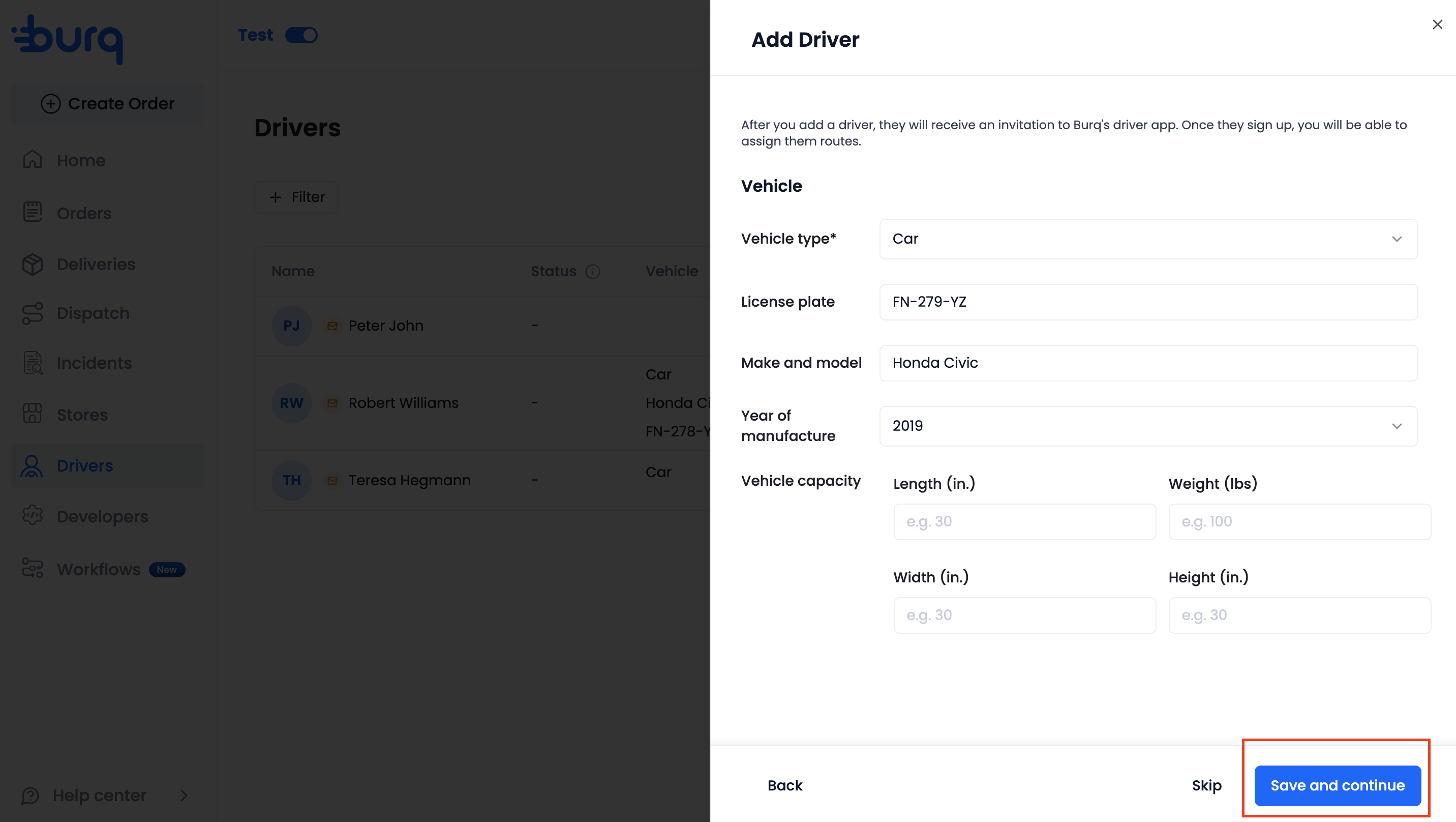
- Setup the working schedule of your driver. You can define the working days and shift times of the driver. Driver will be able to view this working schedule on the Burq Drive app. Click on Save and Continue.
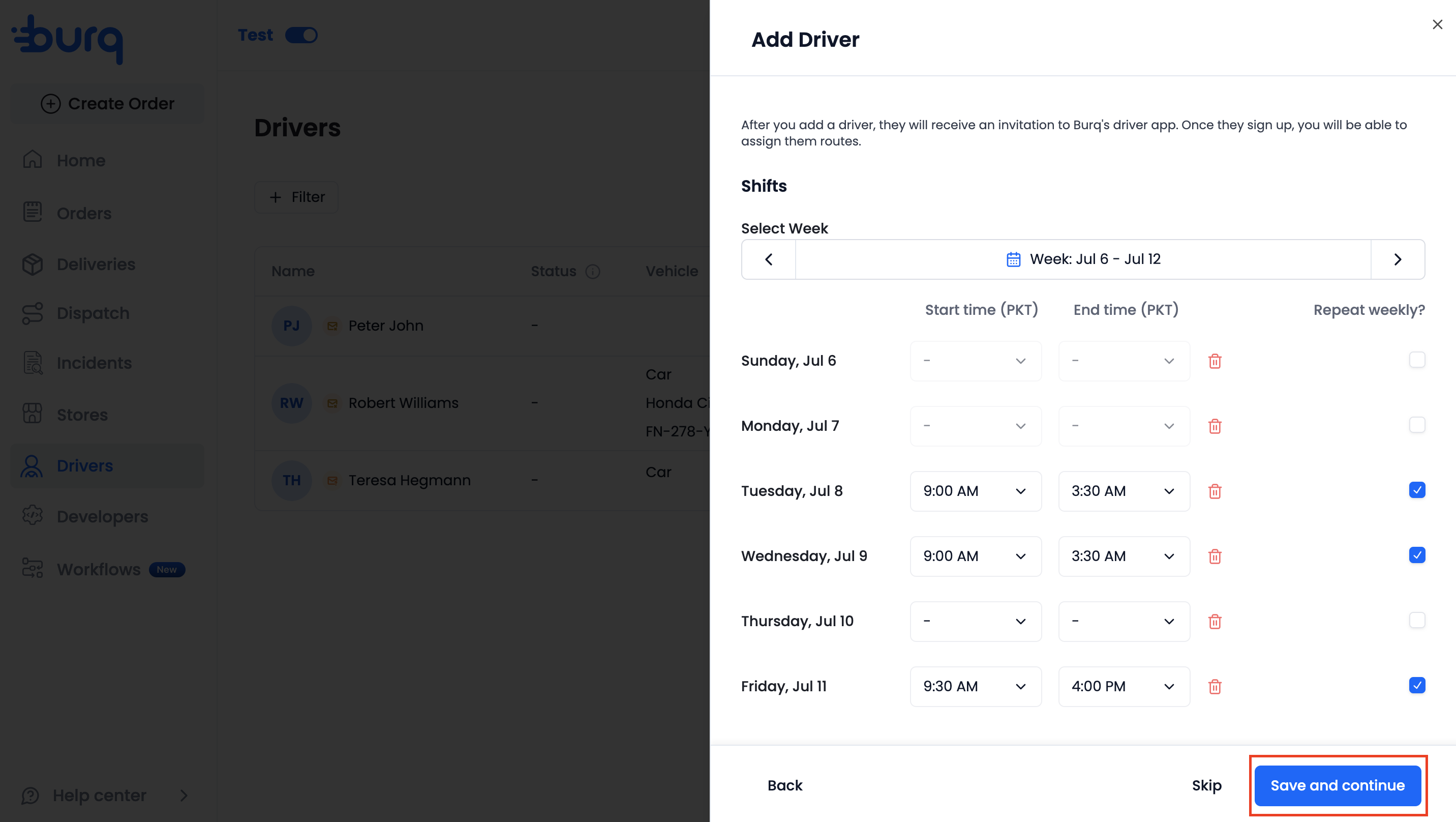
- Set up your driver’s payment details. Choose between hourly pay or per-order compensation, along with other options. Once done, click ‘Save and Continue’.
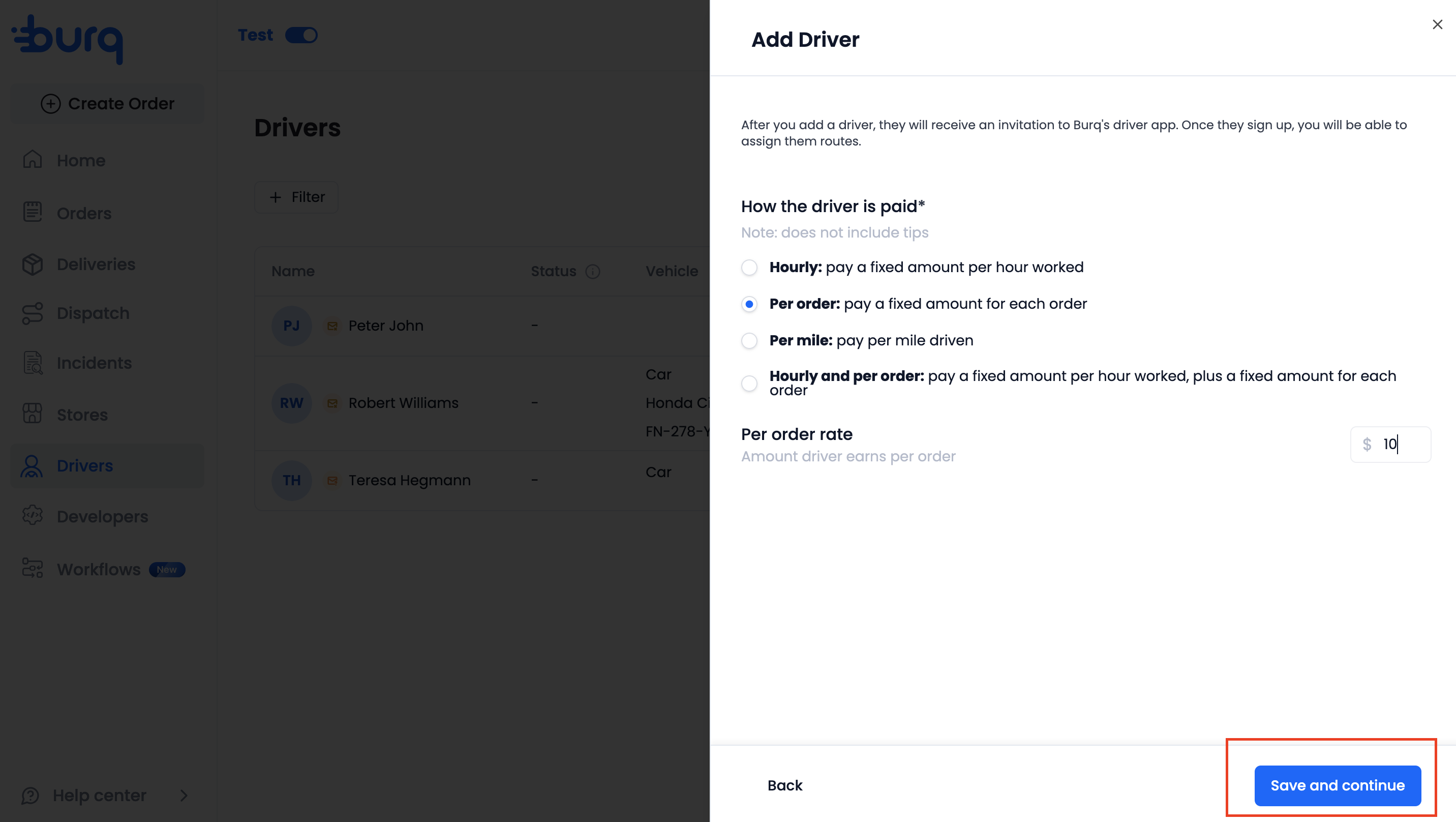
- You will now be prompted to invite your driver to download the Burq Drive mobile app. The app allows your driver to receive and accept orders that you assign to them.
An invitation and login credentials will be sent to the phone number you provided for the driver.
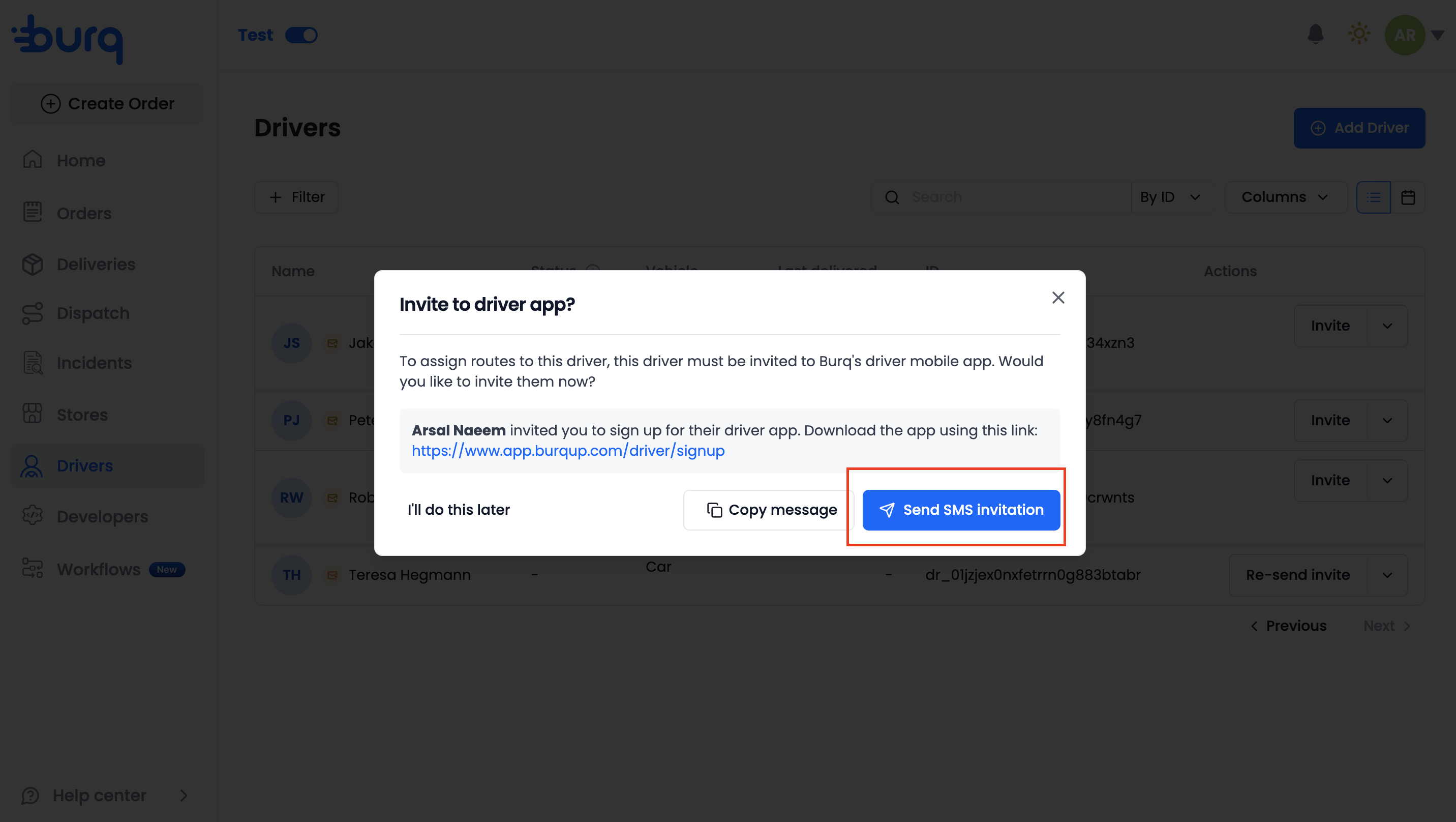
- Your driver will now be shown on the Drivers listing page.
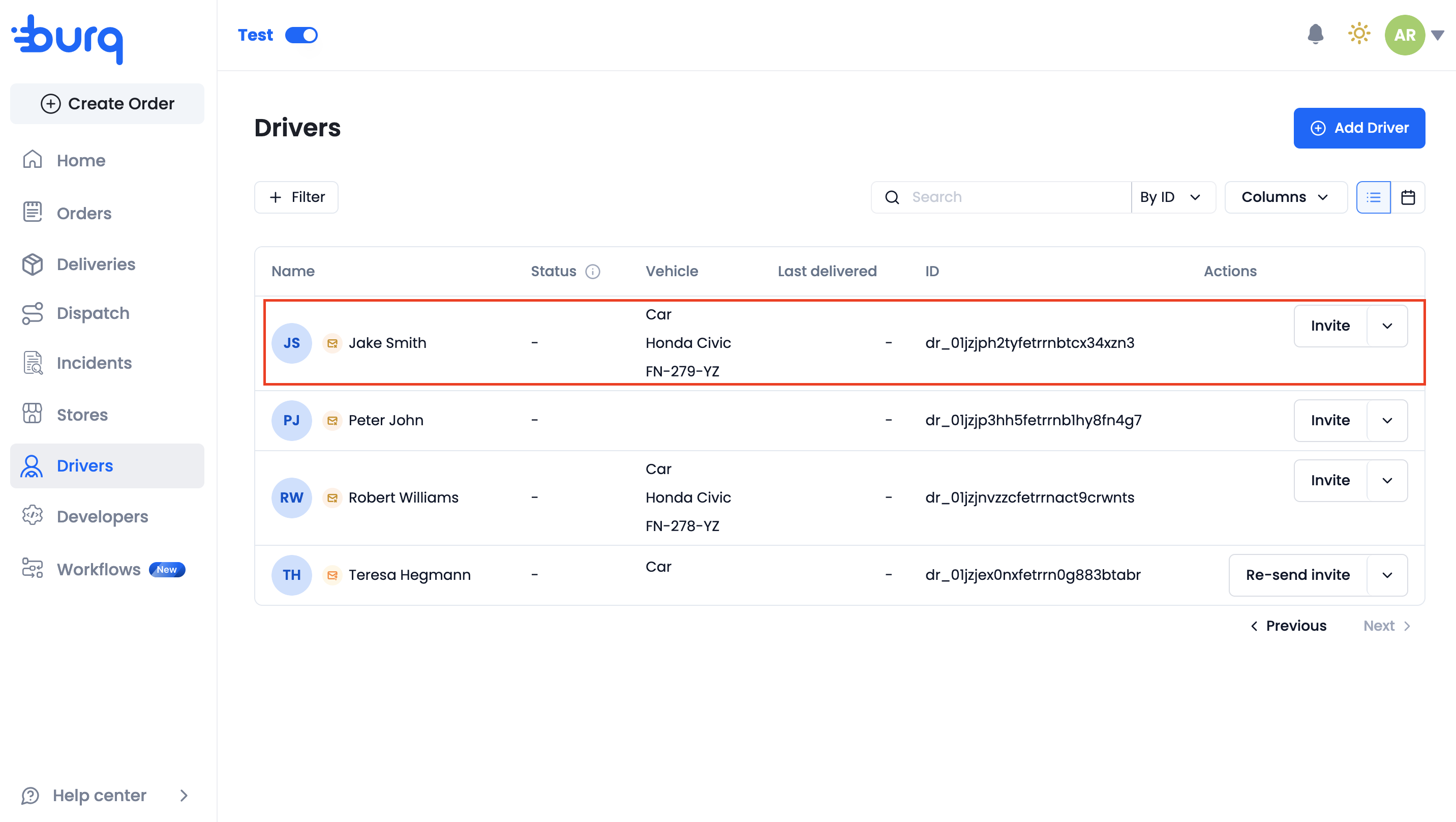
- To edit driver details, click on the dropdown under actions and click on edit.
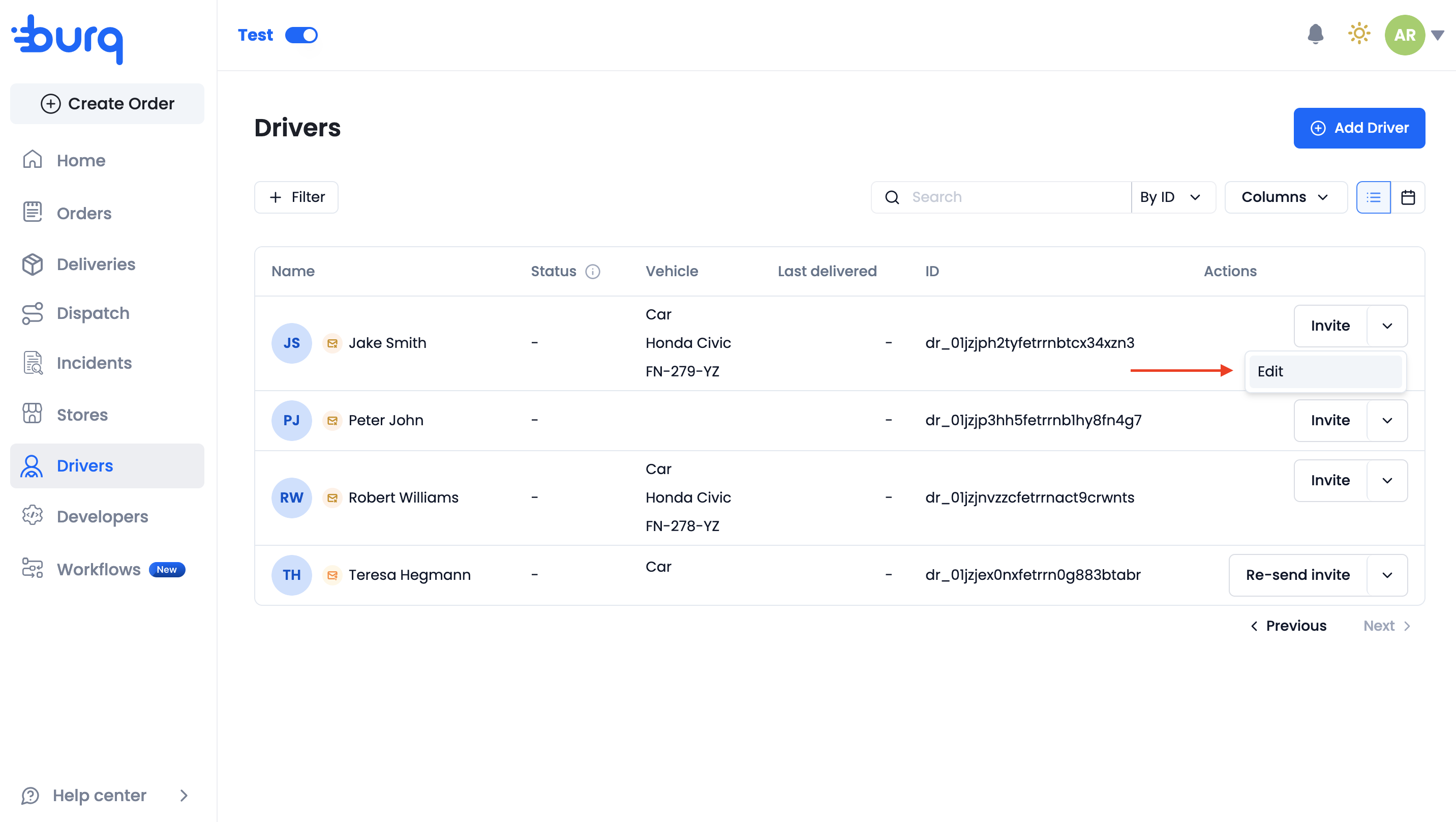
- Edit all driver-related details here, including vehicle information, shift schedules, and payment settings.
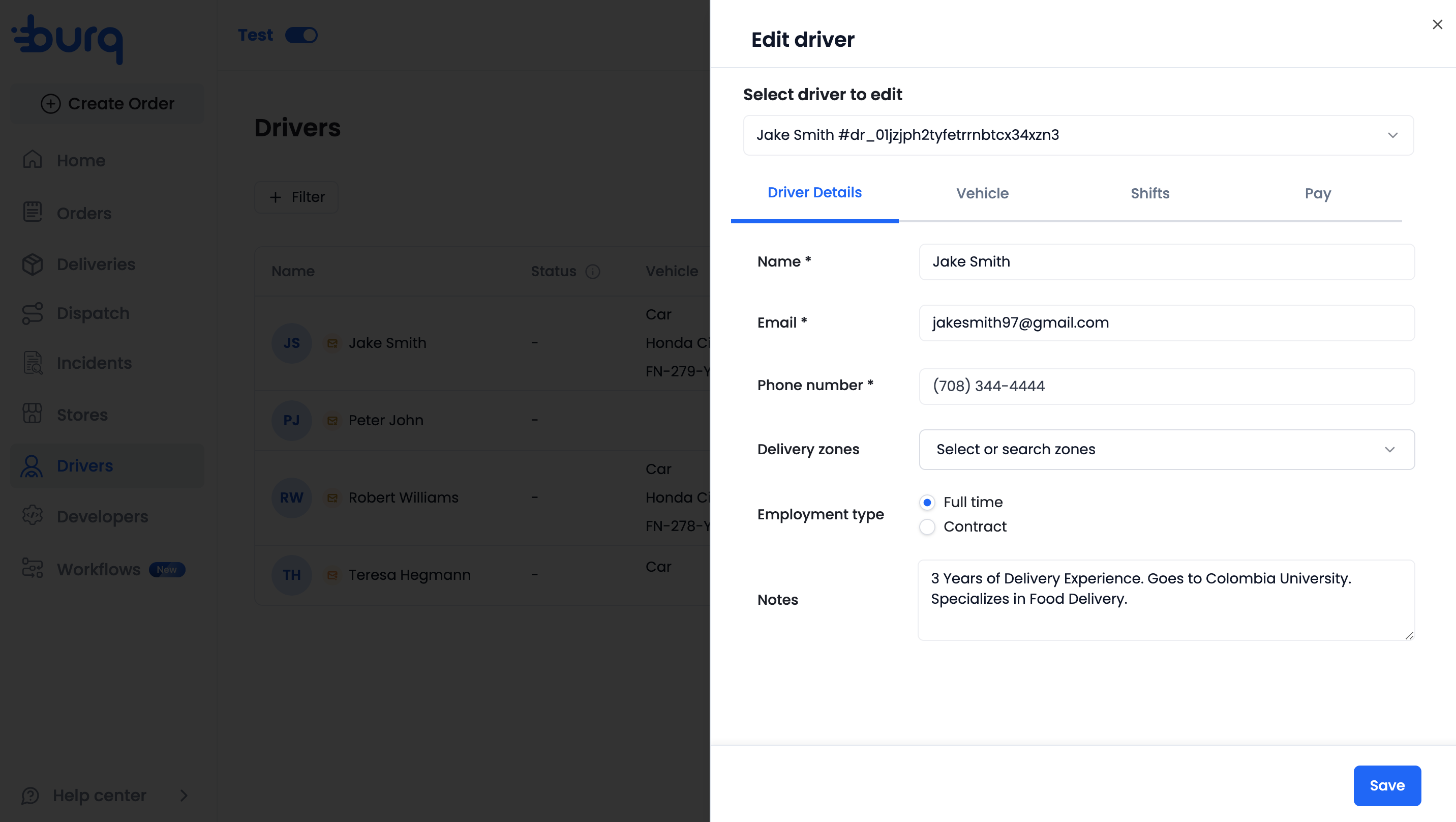
- On the Drivers Listing page, click the Calendar button to switch to Calendar View. Here, you can see the working hours you've set for each driver.
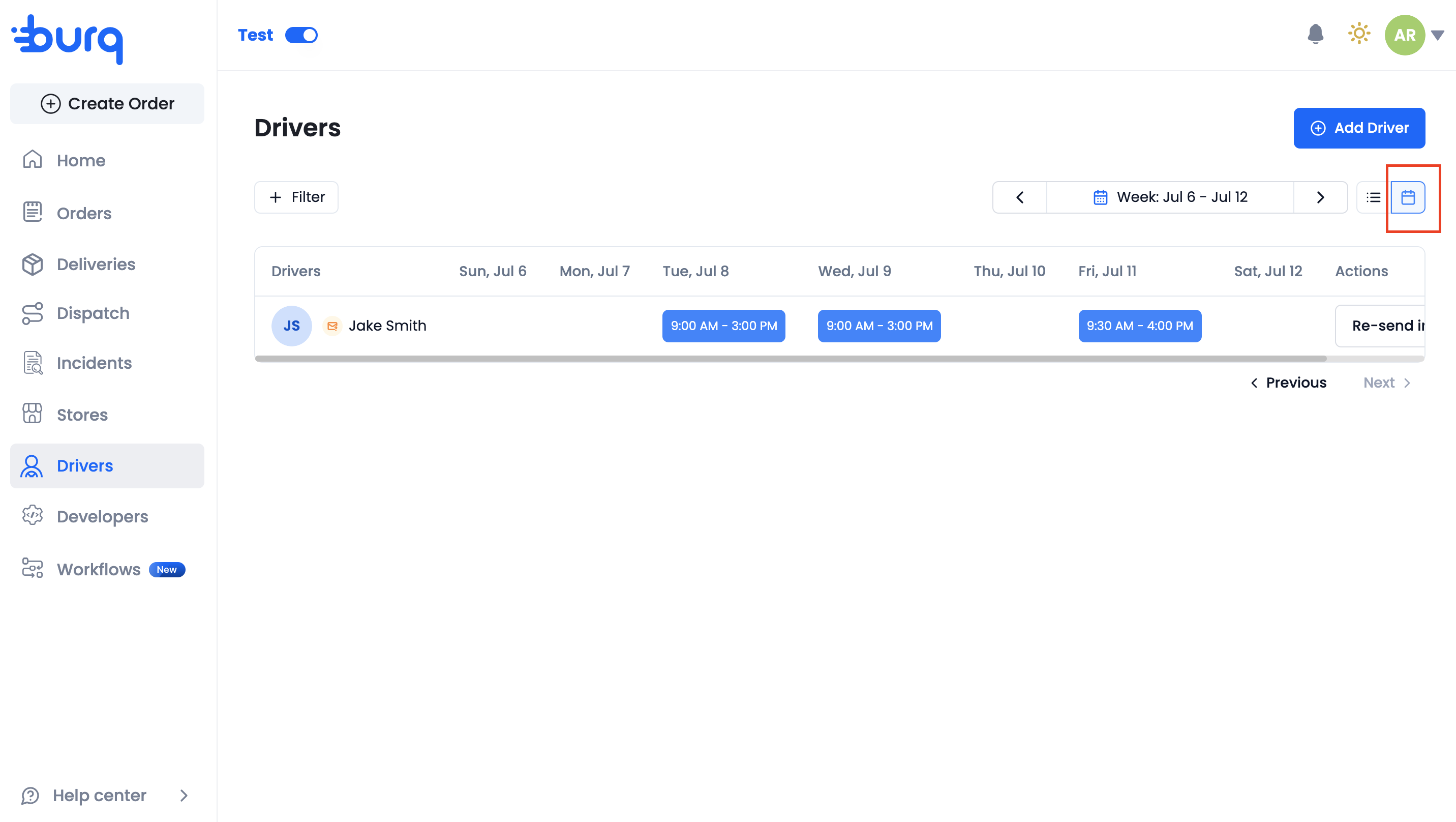
Updated about 1 month ago
